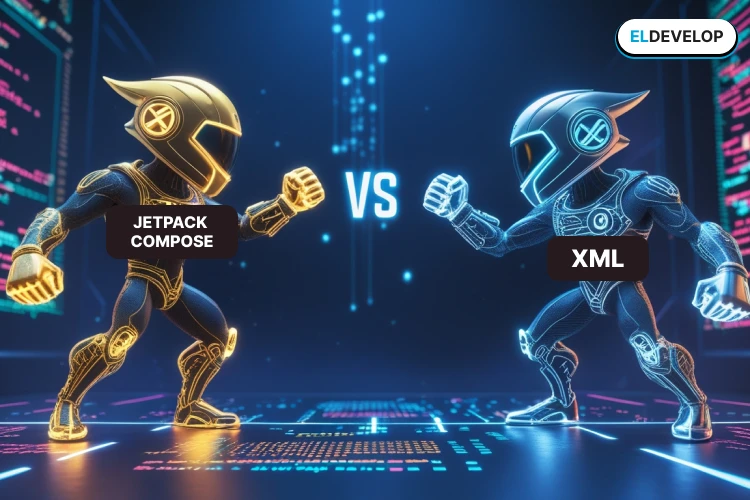Back in 2020, Jetpack Compose was released as Android’s declarative answer to Apple’s SwiftUI. Fast-forward to 2025, and it’s now the default choice for many modern Android app development teams. But does this mean that XML — the longtime cornerstone of Android UI development — is officially obsolete?
Let’s break down where Jetpack Compose stands in 2025, where XML still has a role, and how Android UI development is evolving.
How Far Has Jetpack Compose Come?
Jetpack Compose has matured significantly over the past five years. The performance issues that plagued early versions are mostly resolved. The toolkit is now:
- Fully stable and production-ready
- Integrated tightly with Android Studio
- Supported across all form factors (phones, tablets, wearables, TVs, and foldables)
- Extensible through a thriving ecosystem of Compose-based libraries
Compose eliminates the need for XML-based layout files, allowing developers to build UI directly in Kotlin using a declarative approach. This drastically reduces boilerplate code and enables more flexible UI logic.
fun Greeting(name: String) {
Text(text = “Hello, $name!”)
This single composable function replaces what used to be a full XML layout file and a corresponding Activity or Fragment setup.
Where Jetpack Compose Excels in 2025
Jetpack Compose is no longer just an experimental alternative to XML — in 2025, it’s the default UI toolkit for app development . Here’s a deeper look at why it’s become the go-to solution for most modern Android projects:
1. Full Kotlin Integration = Fewer Bugs
Since Compose is built entirely in Kotlin, it eliminates the mismatch between layout (XML) and logic (Kotlin/Java). You no longer need to manually bind views or worry about NullPointerException from findViewById().
2. Highly Reusable UI Components
With Composables, you can structure your UI into small, testable, and reusable functions. For example:
fun CustomButton(text: String, onClick: () -> Unit) {
Button(onClick = onClick) {
Text(text)
}
}
This function can be reused across multiple screens — with better parameterization and state control than traditional XML-based views.
3. Faster UI Iteration and Live Previews
Android Studio’s Compose Preview lets developers see changes in real time, without rebuilding the app. Combined with @Preview annotations and interactive previews, it’s possible to test UI logic visually and iteratively.
4. Modern Animations Made Easy
Jetpack Compose simplifies complex motion design with intuitive APIs like animate*AsState and AnimatedVisibility. Unlike ObjectAnimator or TransitionManager, Compose makes animations readable and composable.
val expanded by remember { mutableStateOf(false) }
AnimatedVisibility(visible = expanded) {
Text(“Surprise!”)
}
5. Built-in Theming & Dark Mode Support
Using MaterialTheme, you can globally control typography, color palettes, and shapes across the app — including automatic support for dark/light mode with almost no extra effort.
6. Best Fit for State-Driven UI
Compose naturally fits into architectures like MVVM or MVI. State flows directly into the UI with StateFlow, LiveData, or remember, making apps more reactive and scalable.
Where XML Still Makes Sense (Expanded)
Even in 2025, XML isn’t entirely obsolete. There are valid cases where it remains a practical or strategic choice:
1. Legacy Projects and Enterprises
Many large apps (banking, retail, insurance) are still built on XML-based UI. Migrating to Compose would require:
- Massive refactoring
- Training entire teams
- Revalidating QA and accessibility flows
Cost vs benefit? Not always worth it — especially if the current system works and is stable.
2. Visual Drag-and-Drop Editing for Beginners
XML’s integration with the Layout Editor makes it appealing to junior devs or designers who aren’t comfortable writing code. The drag-and-drop editor is still useful for quickly building basic UIs without touching Kotlin.
3. OEM Custom Interfaces
Android OEMs (like Samsung, Xiaomi, Huawei) often build system apps with XML because of its compatibility with custom skins, frameworks, or older internal SDKs.
4. Third-Party SDK Compatibility
Some external libraries (e.g., ad SDKs, maps, video players) still expect XML inflation or provide XML-based setup. In those cases, using XML is simpler than wrapping everything inside Compose with AndroidView.
5. Gradual Migration Use Cases
Projects in the middle of a migration might use XML for legacy screens and Compose for new features. Thanks to ComposeView and ViewBinding, hybrid UIs are common and acceptable in production.
6. Certain Performance-Critical Scenarios
While Compose has caught up in performance for most cases, XML may still be marginally faster in some edge scenarios, like:
- Extremely lightweight list items
- Highly customized RecyclerView optimizations
- UI rendering inside WebViews or system overlays
If you’re starting a new Android app in 2025, there’s no reason not to use Jetpack Compose. It’s modern, fast, and makes your UI code more readable and maintainable.
However, XML still holds value in:
- Legacy-heavy teams
- Mixed/hybrid codebases
- Special use cases (OEMs, SDKs, onboarding new devs)
The real strength of modern Android development is that you’re not forced to choose one or the other — you can blend them based on your project’s context, team maturity, and timeline.