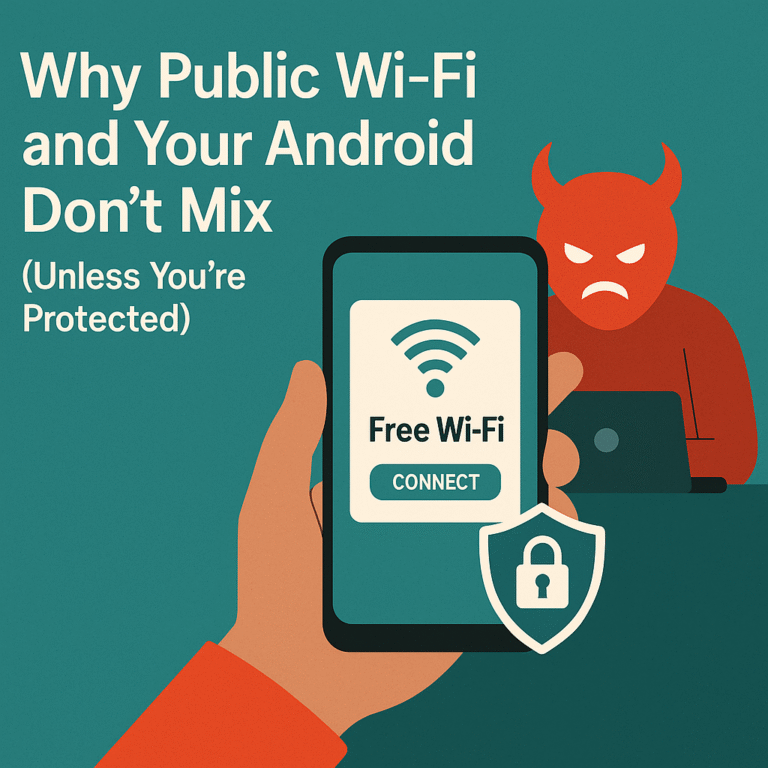Using public Wi-Fi on your Android phone might seem harmless—just a quick scroll through social media or checking email while you sip your coffee. But behind the scenes, open networks can leave your personal data exposed to hackers, snoopers, and even advertisers.
Android devices, with their background app activity and customization features, are especially vulnerable on unsecured connections. What many people don’t realize is that their private information can be intercepted in seconds. This guide explains the hidden dangers of public Wi-Fi, why Android users face added risks, and how simple tools like a VPN can keep your data safe.
Hanging Out Online Isn’t Always Safe
So, imagine being at a coffee shop or the airport, and your Android phone buzzes—“Free Wi-Fi Available.” You tap to connect, scroll through Instagram, check messages, and maybe even do some online shopping or check your bank account. Feels normal, right? But here’s the thing: using public Wi-Fi without any kind of protection is a little like shouting your passwords across the room. Most people don’t think about it, but that free connection can be a trap.
Public Wi-Fi might sound convenient, but it’s not private. In fact, anyone connected to the same network could easily snoop on what others are doing—unless there’s some kind of shield in place. And when it comes to Android devices, the risk can be even higher because of the way many apps run in the background, sending and receiving data you don’t even realize is moving around.
What Actually Happens on Public Wi-Fi?
Here’s what a lot of people don’t know: when your Android connects to an open Wi-Fi network, your phone starts sharing information across the internet with no protection unless you’ve set something up to stop it. Some of that info might not matter—like what video you’re watching or the weather app checking for updates. But some of it might be serious, like login details, private messages, or even location data.
Hackers don’t need to be super advanced to grab that kind of info. There are basic tools anyone can download that let them see what other people on the same network are doing. And they don’t need to be targeting someone specific—sometimes, it’s just random. That’s what makes public Wi-Fi risky for everyone.
If your Android isn’t protected, it’s easy for someone to see your traffic, trick your device into visiting fake websites, or even hijack your app sessions. That means someone could end up inside your social media account or mess with your emails just because you checked them on public Wi-Fi.
How Android Devices Make You Even More Exposed
Android phones are pretty powerful, but they can also be more open than other phones when it comes to customization and background activity. That means apps on Android often keep working, even when you’re not actively using them. Some apps connect to servers, refresh feeds, or track your location all day long.
That’s fine if your network is safe. But on public Wi-Fi, all that behind-the-scenes activity gives attackers more chances to jump in. Your phone might send out login tokens or sensitive information while it’s sitting on the table charging—and you’d never know.
One smart way to stay safer without giving up your freedom to use public Wi-Fi is by using a free vpn for android. It works kind of like a tunnel between your phone and the internet. Instead of sending your data out for anyone to grab, a VPN encrypts it—basically turning it into secret code that only the VPN server can read. That way, even if someone is spying on the network, they’ll only see scrambled nonsense.
Why Passwords Aren’t Enough
A lot of people think strong passwords are all they need. And yes, having good passwords is super important. But passwords don’t help if someone steals the data while it’s traveling.
Think of it like mailing a letter. Your password is the lock on the envelope, but without encryption, it’s like mailing it in a see-through envelope. Anyone along the way can still read what’s inside. That’s why a VPN is so useful—because it wraps your whole online activity in digital armor.
And even websites that say they’re “secure” aren’t always foolproof. If a hacker manages to trick your phone into visiting a fake version of a website, it could still look real. That’s called a phishing attack, and it happens more often than most people think—especially on open networks.
What About Apps That Use HTTPS?
HTTPS is a good thing. It’s what puts the little lock icon in the browser address bar. It means a website is using encryption. But it’s not the full answer. Some apps don’t use HTTPS all the time. And even when they do, it’s still possible for someone on the same Wi-Fi to try to intercept connections, especially if your phone hasn’t been updated in a while.
A VPN adds another layer of protection on top of that. It’s like wearing both a helmet and knee pads when you’re skateboarding. Just using one might be okay, but using both is way smarter.
It’s Not Just Hackers—Trackers Love Public Wi-Fi Too
Hackers aren’t the only ones paying attention. A lot of companies and advertisers also use public Wi-Fi spaces to collect data. They can track what apps people are using, how long they stay connected, and what websites they visit. That info can then be used to build a profile about your habits—even if they never know your name.
Some stores even use tracking to see which websites you visit while you’re inside. That helps them decide what ads to show you later. Creepy? Definitely. But common? Totally.
Using a VPN helps hide your online identity so your activity can’t be linked back to your device. It’s a small step that makes a big difference in how private your digital life really is.
So, Should You Just Avoid Public Wi-Fi?
Not really. Sometimes it’s the only option, especially if your phone plan has limited data. But the key is using it smartly.
Don’t log into banking apps, enter passwords, or check sensitive emails on open networks unless you’re using protection. Keep your apps updated. And consider turning off features like automatic connection to open networks in your settings.
Most importantly, make using a VPN part of your normal routine. It only takes a couple of taps, and it works in the background without slowing things down. There are good options out there that work well on Android without costing anything, and they can seriously lower your risk without needing a ton of tech skills.
What to Remember Before Connecting Again
Public Wi-Fi might feel harmless, but it comes with risks that are easy to miss. Your Android phone is constantly talking to the internet, even when it’s just sitting there. And if you’re on an open network, anyone else there could listen in on that conversation.
Using a VPN is one of the simplest, fastest ways to protect your private data when you’re out and about. It doesn’t matter if you’re gaming, messaging, shopping, or just scrolling—what you do on your phone should stay yours.
Don’t wait for something to go wrong to start protecting yourself. Being safe online isn’t about being paranoid—it’s about being smart. So the next time you see a “Free Wi-Fi” pop-up, you’ll know exactly what to do.